OData Link
The OData feed function allows users to capture a special URL that allows them to read in the result set of the item's query into another client technology that consumes data.
This lets you edit live queries from Pyramid in other clients like Excel, or copy queries from multiple clients into a single application.
The OData feed differs from the OData source in Model, which enables Pyramid to consume other OData feeds. Instead, the OData feed uses Pyramid queries as a data source.
Note: The OData Feed capability requires separate licensing.
How to Access the OData Feed URL
Present Runtime
While the presentation is in runtime, right click on the relevant query; click “OData Link” from the context menu.
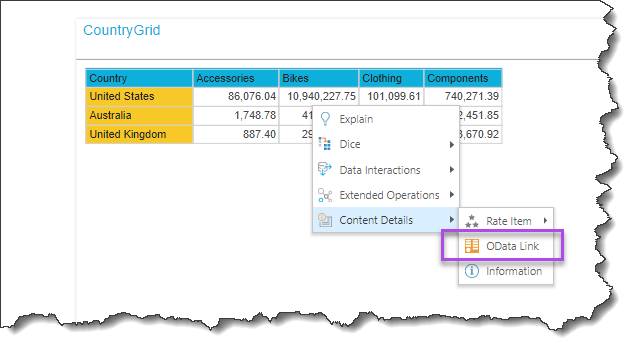
Start by opening the presentation in runtime.
Right click on the relevant visualization and click “OData Link” from the context menu.
Open Excel and click “Get Data” from the Data ribbon. Select “From Other Sources” and then “From OData Feed”.

Paste the OData link copied from Pyramid into the URL field of the OData Feed dialog and click OK. You will most likely be prompted to enter your Pyramid login credentials; do so and then click Connect.

From the Navigator dialog, select the query that you copied from Pyramid and click Load.

The query will be loaded in Excel.
